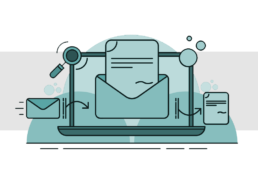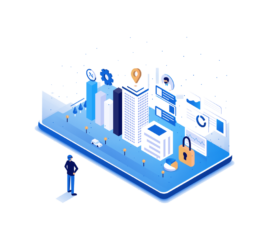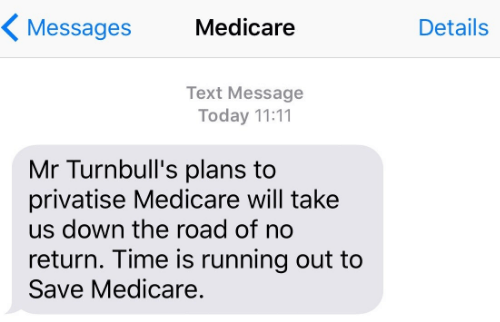How to build an email marketing campaign email in 2022
You can now opt in to the new campaign experience, which has been designed to give you a more intuitive, industry-leading email experience.
Here’s everything you need to know.
A simple, streamlined campaign experience
In the new campaign experience, you can edit all of your campaign information from the one page, in the order that’s most convenient for you. That means less time wasted clicking back and forth between pages and less page load time.
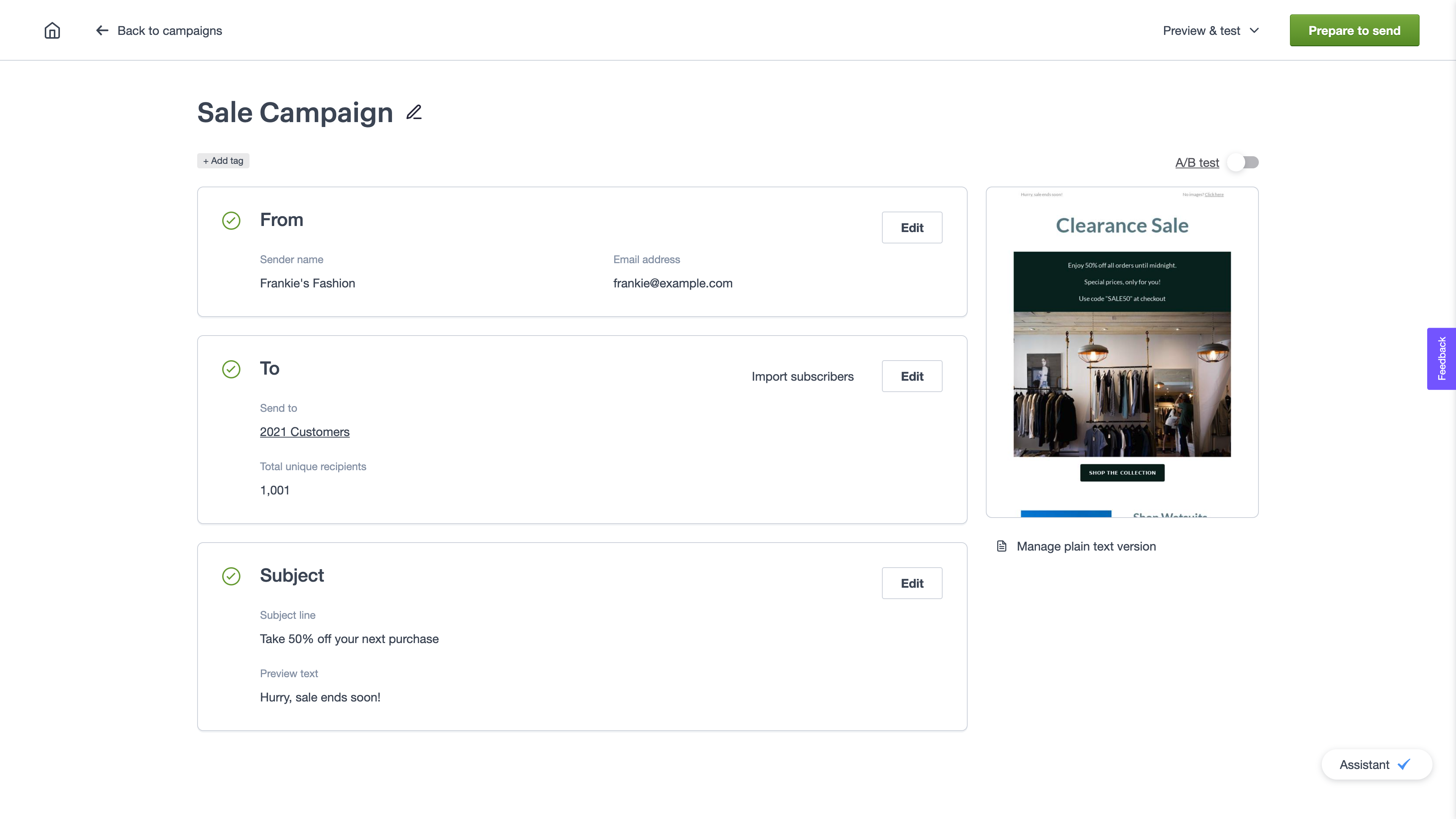
You can now do all of the below from this single checklist page:
- Edit your sender details
- Import or search for lists and segments (and exclude lists and segments)
- Craft your subject line and preview text
- Choose whether you want to reuse a previous email design, build from a template, upload your own HTML or create a plain text email
- Set up an A/B test
- Apply tags
- Access all preview and test options
- Schedule and send your campaign.
Take the tour of the new experience below.

Campaign optimisation on autopilot
Along with an updated interface, you’ll also see some smart new features that will help you follow email best practices:
- Recommendations for the perfect A/B test to run based on your campaign objectives
- A summary of your previous subject lines and open rates to help you optimise your subject lines
- List suggestions to save you time, based on the lists you use the most or have most recently created.
Here’s a demo of how to set up an A/B test.
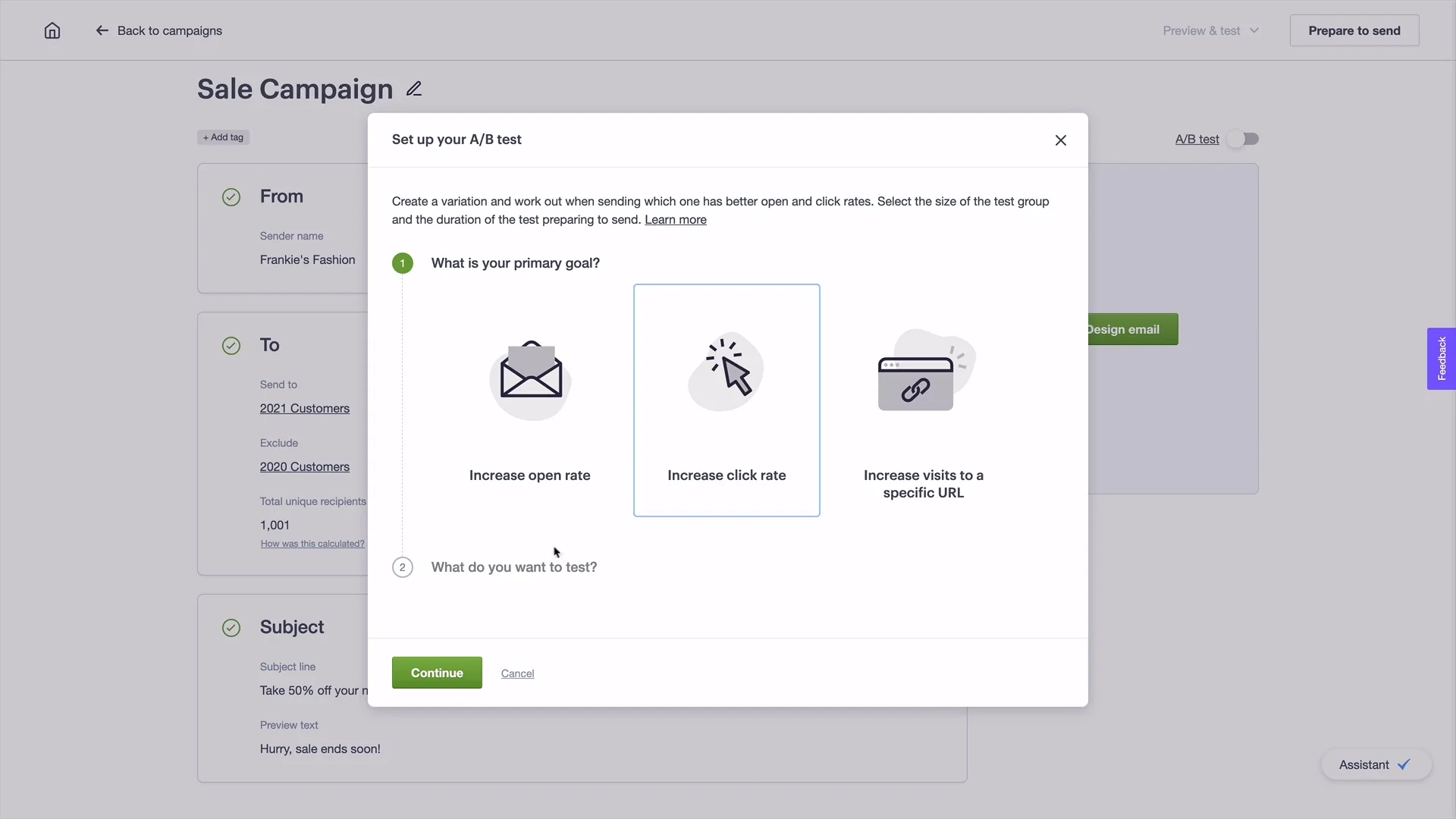
A stress-free sending experience
Even the most experienced of email marketers get a bit nervous before an email send. Even if you’ve checked over your email multiple times, with multiple people, or used the Link Review tool, it can be hard to shake that pre-send anxiety.
The new Assistant will be your helping hand, providing useful tips to help you complete your campaigns. So, if there are errors in your imported HTML, or you need approval before sending a campaign, your Assistant is here to remind you.
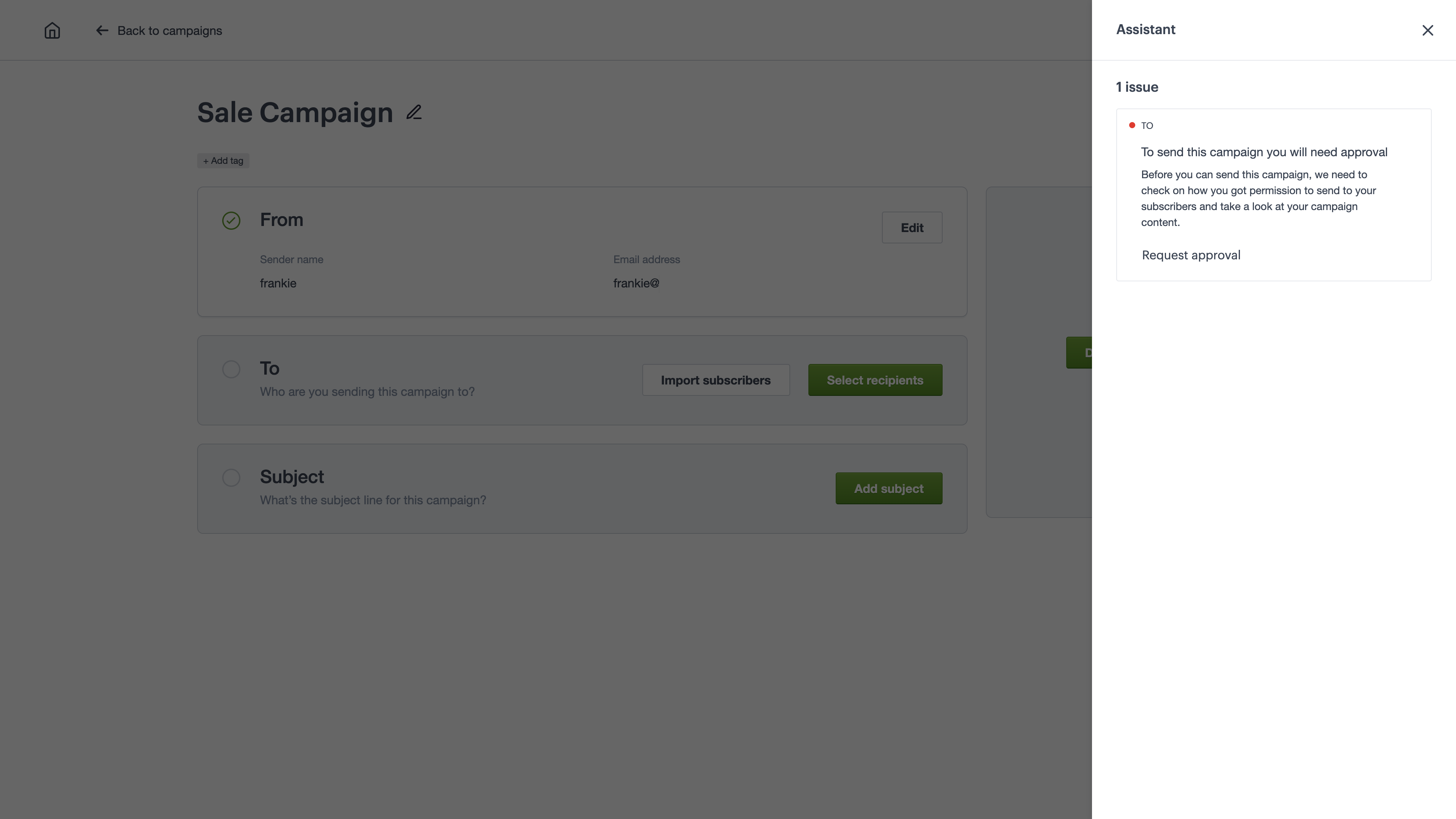
On top of that, preview and test functionality has been simplified to help you review your email designs and feel confident before pressing send. You can now preview your email, send a test email, and copy your campaign preview link, all from the one place.
Here’s a demo of how to preview, test and send your campaign.
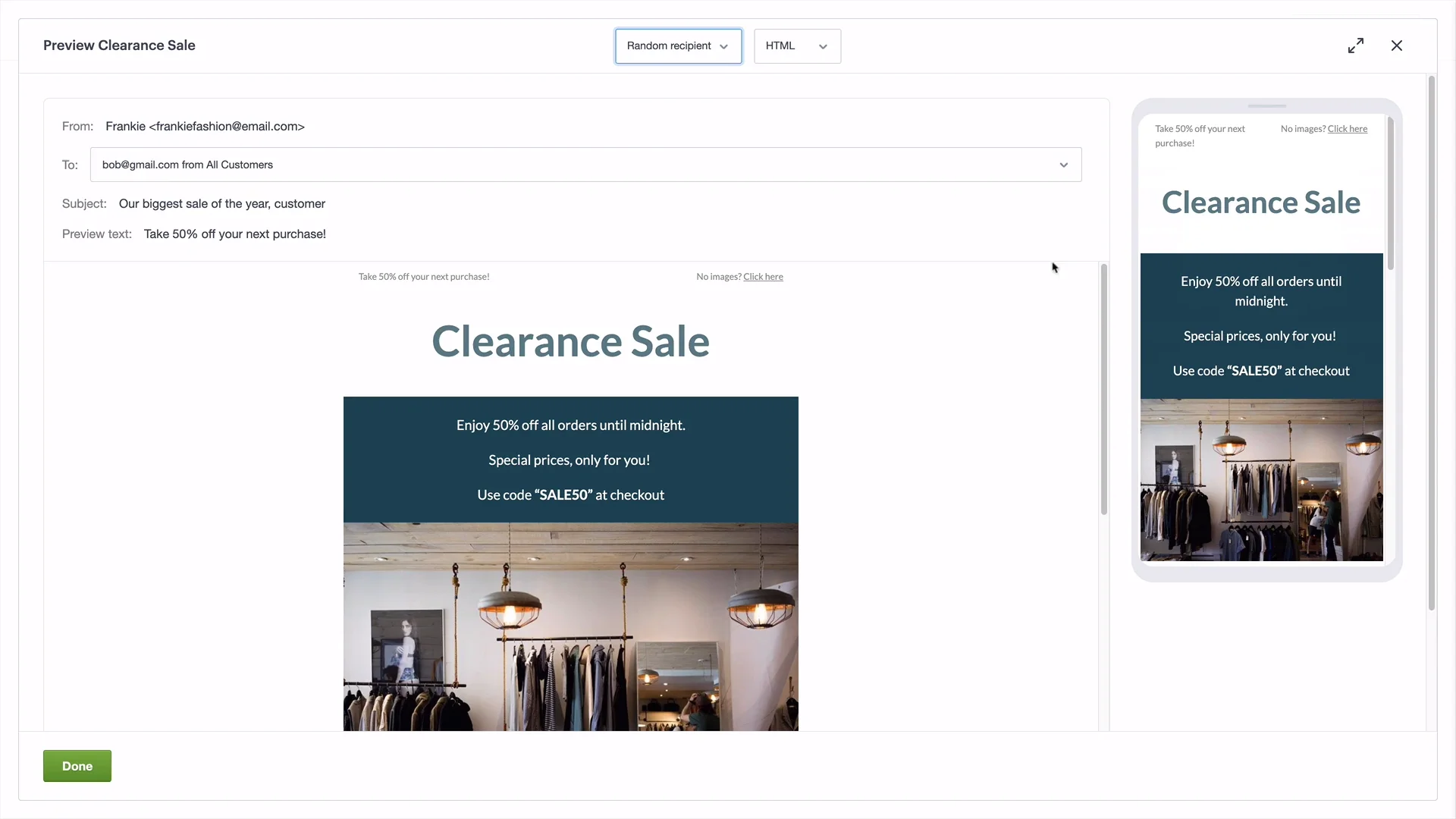
Design beautiful emails with ease
It’s now so much simpler to design the perfect email. If you want to reuse a previous email design to save time, you can search by campaign name or subject line to find the one you’re looking for, or use tags to filter. If you’re starting fresh, you can create a new design using a pre-built template, write a plain text email, or upload your own HTML.
It’s now much simpler to upload, edit and preview imported HTML. There’s a side-by-side preview of your HTML and email design, so that you can make quick edits to your HTML and immediately see how this renders in your final design. Plus, the Assistant will let you know if there are any errors, and when it looks good to go.
Here’s a demo of how to create your email using our design options.
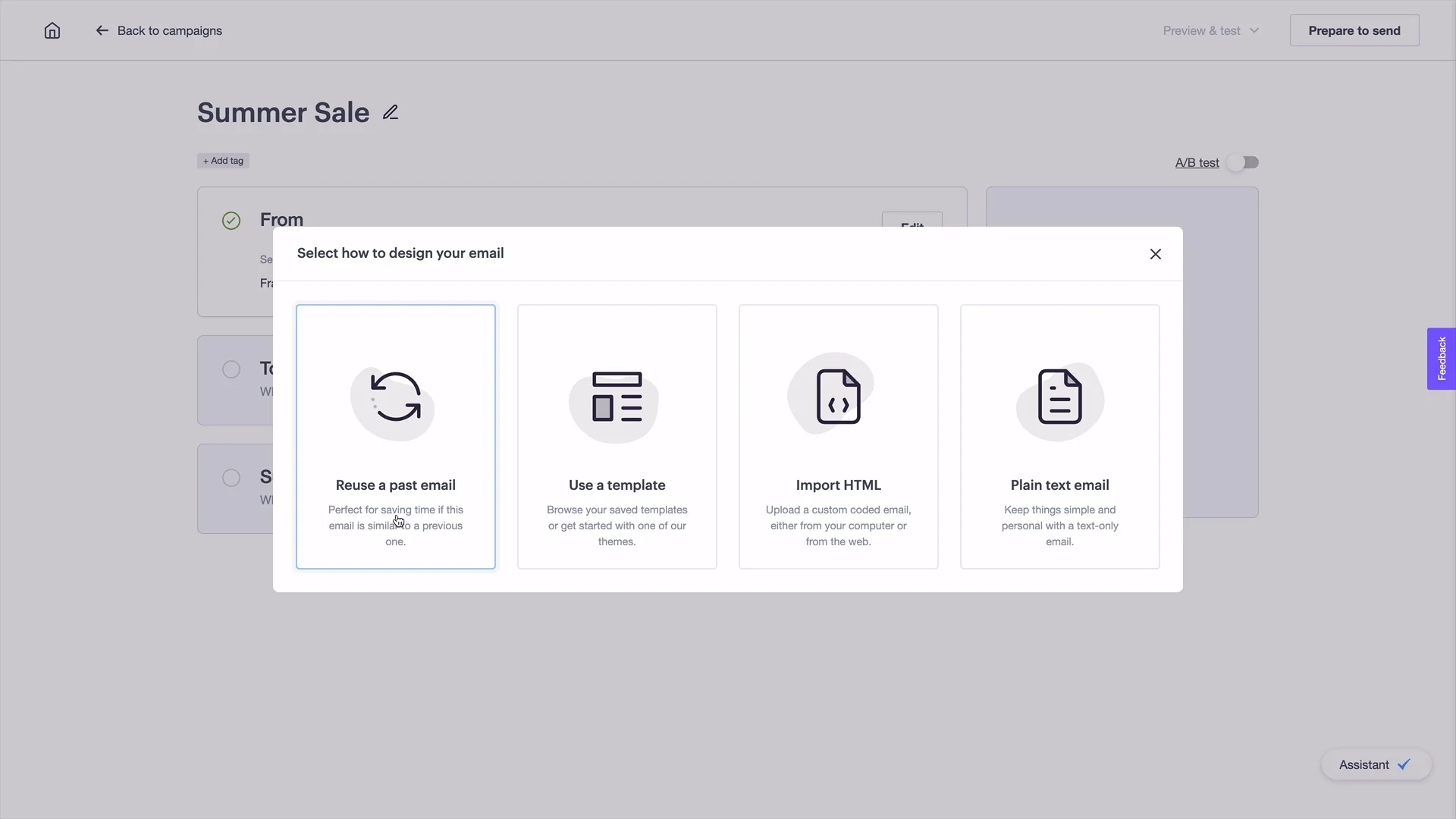
How to opt in to the new experience…
- Create a new campaign or open an existing draft
- Click on the Check out the new campaign experience button in the bottom left of the screen
- Select Enable new campaign experience from the pop-up box
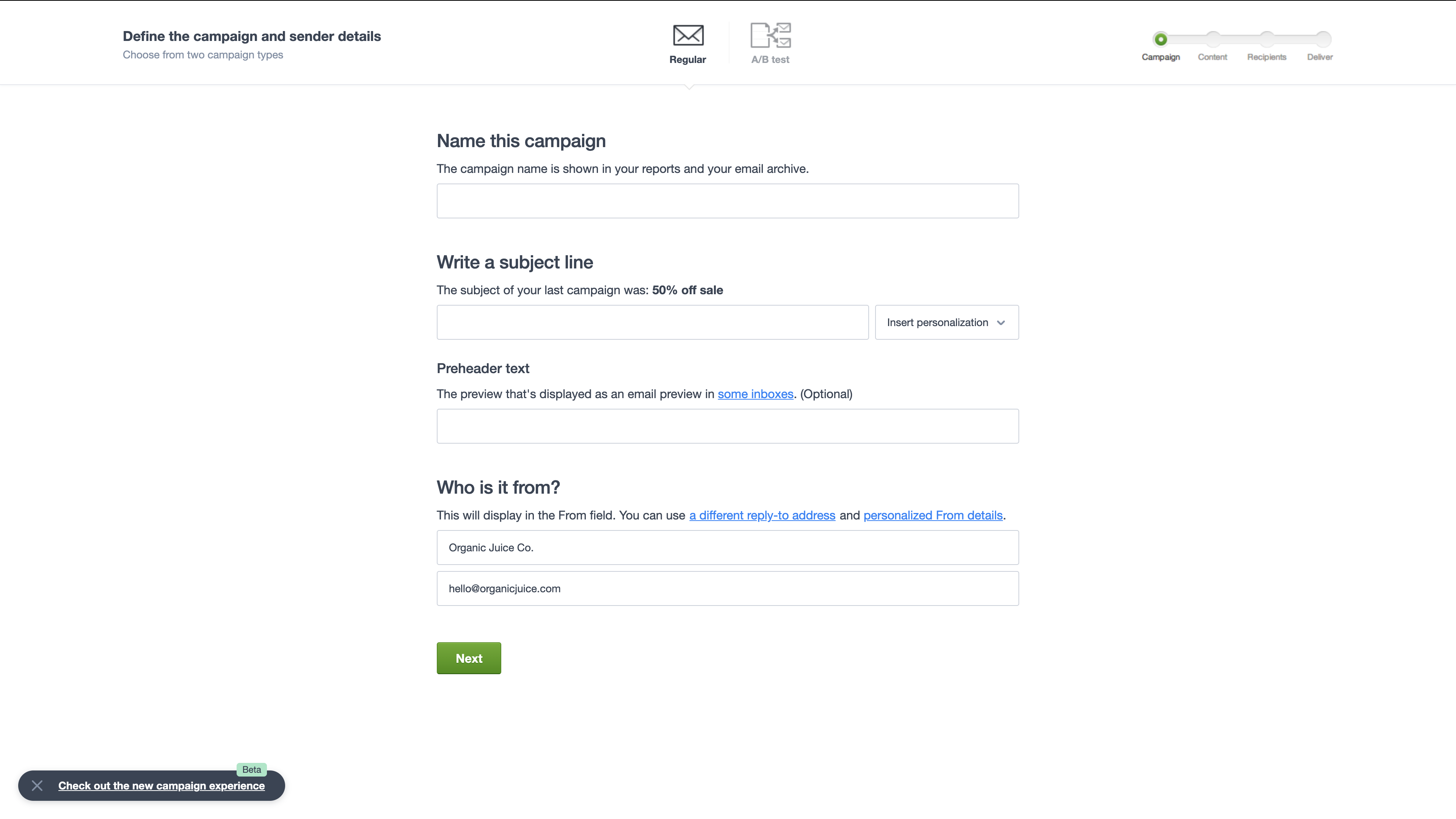
We’re here to support you
Over the coming weeks we’ll continue to send you helpful resources to ensure you can get the most out of the new experience.
If you need further assistance, please contact us!
Waiting for takeaway

Not even some heavy filter work and adjustments can come close to the colours in real life.
Took 5 minutes on the sand while waiting for a take away dinner. Really doesn’t take too long or much effort to appreciate what is around us.
I appreciated this moment.
Google My Business: Benefits for Small Business Owners
 Google’s free tool, Google My Business (GMB), helps small businesses create a free business profile that lets them easily connect with customers across Google Search and Maps.
Google’s free tool, Google My Business (GMB), helps small businesses create a free business profile that lets them easily connect with customers across Google Search and Maps.
While technically it is another social platform similar to Facebook, since it is owned by Google, information and posts added to GMB are infinitely more closely related to your search results.
It also provides information and updates for the business owner, including alerts when reviews are left, messages from customers, and notifications about new endorsements.
A recent study found that businesses with a profile on Google My Business saw an average ranking increase of 45%. If you want your business to rank higher in the search results pages then this article will provide some tips to help you get started!
Your GMB profile will show up in search results for potential customers looking for your type of business.
Your GMB listing appears in the right hand space of search results, and typically displays your company name, contact options, your logo, photos, map details, reviews and more.
Share photos, videos, and text updates with followers who are interested in what you have to offer
Similar to other social platforms, you can post a range of content to your GMB profile. This includes photos, videos and text updates to followers who are interested in what you have on offer! You can also use this as an opportunity for customer engagement by asking them questions about themselves which will help build up rapport between both parties – if done correctly it could lead off into future sales opportunities too…just make sure not do things like spamming people’s inboxes because then they’ll be less likely want anything else from either party involved so tread carefully when using these methods.
Followers can provide feedback about their experience with your business and you can respond publicly or privately
A very important component of Google search results has become reviews and testimonials. GMB offers customers an opportunity to leave reviews and have them visible right next to their search results.
Reviews are a great way to build up your credibility and show potential customers that what they are reading about you online has been confirmed by other people. It also provides an opportunity for the business owner to respond publicly on their page in order address customer concerns privately too!
You’ll have access to insights about how people find and interact with your business on Google
With Google being able to track certain patterns from visitors, it is able to provide valuable insights into how people find and interact with your business on Google. With this information, you can make changes that will help attract more customers or improve the customer experience online.
In conclusion, and especially if you are already active and posting on other social platforms, using Google My Business is a no-brainer! At a minimum, just reposting your existing post to this platform is critical. To maximise the gains however, writing content for the specific social platform – while more work – ensures that you are not just posting the same thing over and again.
The 7 Untold Rules of Social Media
There are many versions of these type of lists available, but not many with this type of thoughtfulness.
https://twitter.com/AlexAndBooks_/status/1359931559906844673
- Don’t ask people to follow you back. If you want to follow someone, go for it BUT don’t ask them to follow you back. Saying that just makes things awkward. If someone finds your account interesting, they’ll gladly follow it regardless of whether or not you follow them.
- Keep DMs short. Don’t write them a 2-page essay. And never message someone saying: Can I ask you a question? No one wants to say yes and then wait for your next question. Time is everyone’s most important resource. Don’t waste it or ask for more of it. Be direct.
- Don’t be vague. If you have a business opportunity or want to collaborate with someone, get to the point. DON’T say: I’m building a new product that you might like, let’s connect over a Zoom call for an hour to talk about. Just tell them what it is/ what you want upfront.
- Don’t argue with people online. Just don’t do it. It’s emotionally draining and there’s a 99% chance the other person won’t change their viewpoint. Once you reach a certain audience size, you’re going to have haters, it’s inevitable. Ignore them and move on.
- The bigger the ask, the more value you must provide. If you ask someone to send you a link to their most popular article, they’ll probably do that. BUT… If you want detailed, specific advice on a subject, offer to pay them or help them with a project in exchange.
- Don’t ask for free stuff. DON’T say: Can I get 3 books for free? OR: You have so many followers, can you share/retweet my post? Again, you’re asking for something without offering any value in exchange. Offer value FIRST, ask for a favour SECOND.
- Remember the digital world is forever. Write and talk online in such a way that you never have to worry about anyone screen-shotting your posts and publishing them in the NYT. This goes for DMs as well. Don’t write any hateful comments. Be kind and respectful to everyone.
March 29, 2021

A quick link to a practical definition of what an NFT is. First, some context:
After the invention of photography, artists and collectors had to come to terms with the fact that an artist can produce an unlimited number of identical prints of any photograph. The art world’s practical answer to the question of authenticity, and thus collectibility, in the era of mechanical reproduction was signed editions.
And, how an NFT can play a part:
When viewed in this light, the nature of NFTs becomes quite clear. An NFT is a mechanism by which an artist can publicly attach their cryptographic signature to a digital work of art. In other words, it is a technology that supports in the context of digital arts the same kinds of signed editions that have existed in fine art photography for most of a century.
March 27, 2021
You should be scared to send that email
That moment just before, and just after, you send your bulk email marketing out to a list is scary. That fear can even stop you sending a message at all.
Just before you hit send, you wonder if everything IS right and if you could have done more. Just after, you wonder if everything WAS right and if you could have done more!

Timely reminder about SMS marketing obligations
Text messaging campaigns, or SMS marketing, are a popular promotional tool in all forms of business because you can reach your market quickly and directly. Politics likes this fact too.
Many Australians recently received a message from the Australian Labor Party (ALP) in their successful Medicare campaign. One point of interest on this is that registered political parties are among a handful of groups that can legally send messages without consent as per the Australian Communications and Media Authority (ACMA) Anti-spam Act - always good to remember!
Digital commerce market predicted to reach $8 trillion by 2020
New data from Juniper Research has found that the digital commerce market is set to increase from $4.9 Trillion in 2015, to just over $8 trillion by 2020. In perspective, the GDP of Japan (the world’s 3rd largest economy in terms of nominal GDP) was estimated to be $4.6 trillion in 2014.

A nice little win!
As a member of a Facebook group for 10,000+ business owners in Victoria, I usually spend much more time reading rather than contributing. An opportunity did come up however that let me give back!